When you installed a new remanufactured ink cartridge and your printer getting the error message "Check ink 1686" and "Check ink 1688", your printer will stop printing. It is a low ink warning for the printer series using the ink cartridge PG-240, PG-240XL, CL-241 and CL-241XL. You can just need to press and hold the STOP/RESET/RESUME button for 5 seconds to clean this message and continue to print.
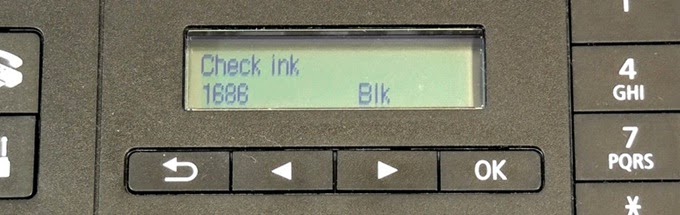
Why your printer getting this error message?
It is because the remanufactured ink cartridge is using the original cartridge chip, when the original cartridge was installed and used in the printer, the printer will write down the ink level to the chip memory it used. When the manufacturer recycle this cartridge, they will refill it as full level ink but they can't reset the chip memory. When you installed the remanufactured ink cartridge to the printer and the printer recognize it, the printer will read the link level from the cartridge chip memory, then the error message will prompt up on your printer screen.
-END-



